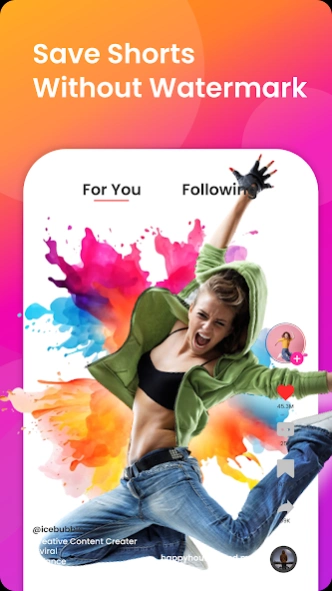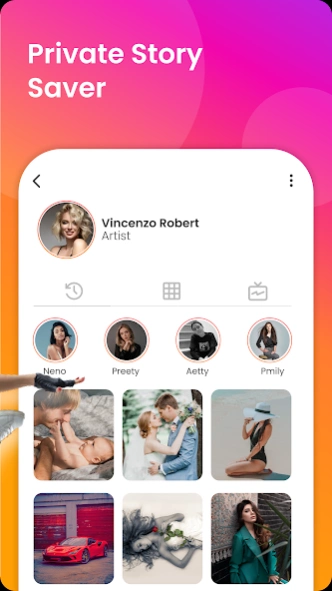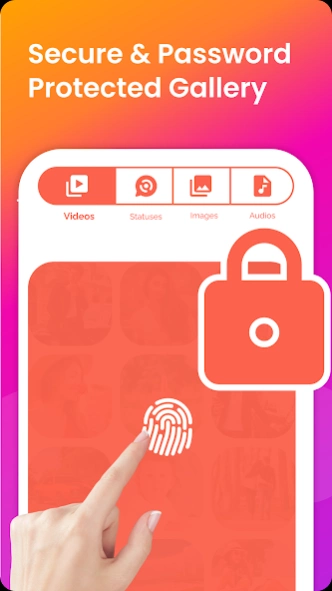Video Downloader: Video Player 3.2
Free Version
Publisher Description
Video Downloader: Video Player - All Video Downloader - Download Videos with One-Click & Simple copy paste URL.
All in One Video Downloader 2024
Accelerate your video downloads with our lightning-fast Download Manager. Experience seamless performance and high-speed capabilities, making it the ultimate solution for efficient downloads. Embrace the power of our comprehensive HD Story Saver, supporting effortless 4K video downloads and catering to all your social media needs. Download videos and music directly from the internet to your device, supporting a wide array of video formats.
Key Features of All Video Downloader:
Comprehensive Video & Music Downloader:
Access a full suite of video downloading capabilities in one app with our HD Video Downloader.
3x Speed Video Downloader:
Enjoy accelerated downloads with our Music Downloader, ensuring swift access to your desired content.
Status & Story Saver:
Effortlessly save and store status and stories from various social media platforms, expanding your content collection.
Support for Large Files:
Download even the largest video files effortlessly with our Video Saver, free from file size limitations.
Universal Internet Compatibility:
Download videos seamlessly over any internet connection - Wi-Fi, 3G, 4G, 5G - ensuring uninterrupted access to your favorite content.
One-Click Video Downloads:
Simplify the download process with a single click for instant access to your preferred videos.
Effortless URL-Based Downloads:
Paste the URL and capture videos effortlessly without any hassles.
Pro Social Media Status Saver:
Safeguard Instagram stories from friends and private accounts effortlessly with our Video Downloader.
Save Facebook Story and Private Content:
Capture and securely store your cherished Facebook stories and private content within the Story Downloader.
TikTok Videos without Watermarks:
Enjoy TikTok videos without any watermarks, enhancing your viewing experience.
TikTok Audio Extraction:
Expand your music collection effortlessly by extracting audio or music from TikTok videos using the URL paste feature.
Background Downloads:
Continue multitasking while downloading videos in the background, ensuring uninterrupted productivity.
Simultaneous Multi-Video Downloader:
Enhance your efficiency by saving time with simultaneous downloads of multiple videos.
Live Download Progress Tracking:
Monitor your download progress in real-time, even while using other applications.
Built-in Media Player:
Conveniently play downloaded media files within the Video Downloader for instant viewing pleasure.
Offline Playback:
Enjoy your saved videos offline, granting access to your media library anytime, anywhere.
Browsing and Previewing:
Use the built-in browser to preview videos online before downloading, ensuring satisfaction with your chosen content.
Support for All Music and Video Formats:
Enjoy compatibility with all major video and music formats, ensuring versatility.
User-Friendly Interface:
Designed for simplicity, ensuring a frustration-free experience for users of all levels.
Effortless Picture and Image Downloads:
Instantly download pictures, images, and story pictures using just a URL.
Disclaimer:
Downloading copyrighted videos is prohibited by law. Our app does not endorse unauthorized downloads. Trademarks used are owned by their respective holders. We disclaim responsibility for any misuse or copyright infringement.
About Video Downloader: Video Player
Video Downloader: Video Player is a free app for Android published in the Recreation list of apps, part of Home & Hobby.
The company that develops Video Downloader: Video Player is Unique Tech Studio. The latest version released by its developer is 3.2.
To install Video Downloader: Video Player on your Android device, just click the green Continue To App button above to start the installation process. The app is listed on our website since 2024-03-22 and was downloaded 3 times. We have already checked if the download link is safe, however for your own protection we recommend that you scan the downloaded app with your antivirus. Your antivirus may detect the Video Downloader: Video Player as malware as malware if the download link to videoplayer.storysaver.repost.video.downloader.app is broken.
How to install Video Downloader: Video Player on your Android device:
- Click on the Continue To App button on our website. This will redirect you to Google Play.
- Once the Video Downloader: Video Player is shown in the Google Play listing of your Android device, you can start its download and installation. Tap on the Install button located below the search bar and to the right of the app icon.
- A pop-up window with the permissions required by Video Downloader: Video Player will be shown. Click on Accept to continue the process.
- Video Downloader: Video Player will be downloaded onto your device, displaying a progress. Once the download completes, the installation will start and you'll get a notification after the installation is finished.